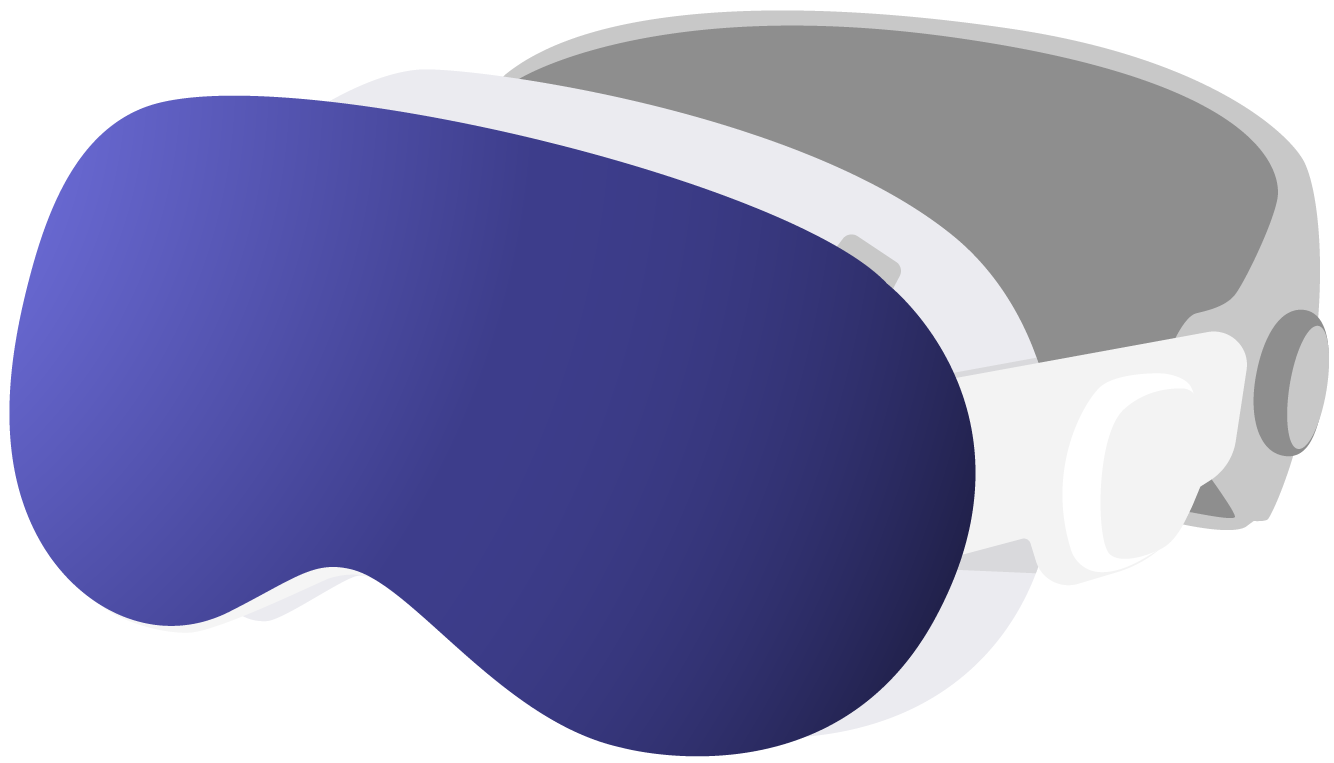Share your Documents
July 14, 2025
MindNode makes it as easy as possible to share your documents with others. In this article, we want to cover popular use cases:
Send a Copy
- On Apple platforms, others can open a copy of the MindNode document you send them. (Viewing and basic edits are also supported in the free version of MindNode.)
- Other export options include PDF, PNG, Plain Text, and Markdown.
Learn more about exporting here.
Go Further with MindNode Next
- Collaborate: Invite other MindNode Next users to collaborate with you by sending them a link. Everyone with the link can join a document and make (basic) edits or only view it, depending on your configuration - no subscription is required.
Learn more on how to enable Collaboration here.
- Embed in a Website: If you need to embed a mind map on a website, you can use our new SVG export to generate a web-friendly representation of your content.
Get MindNode
Download MindNode now and start exploring your ideas in a whole new way.