

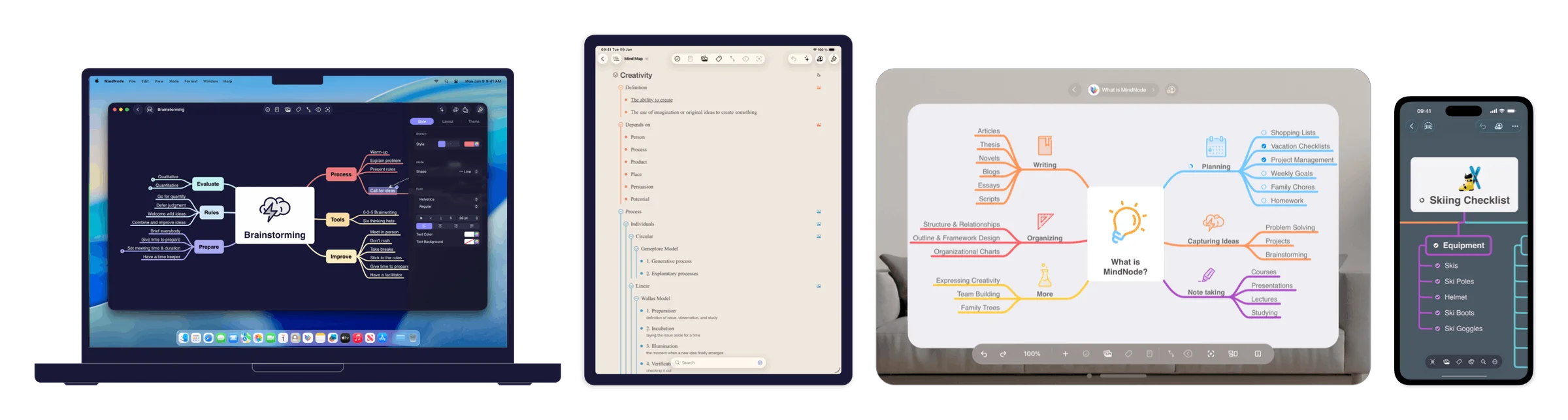

See your thinking unfold in real time. Branch, cluster, and evolve ideas freely on an infinite canvas.


Prefer a more linear flow? Switch to Outline View to edit your mind map as a fully structured, hierarchical list.


Add context to your ideas with images — from your photo library or generated directly using Image Playground.


Enhance clarity and add visual delight with over 250 custom-designed stickers and full emoji support. Stickers adapt to your theme and are searchable via Sticker Search.

Work with others in real time. Whether it's a team workshop or project planning with friends, mapping ideas together is seamless.

MindNode runs beautifully on Mac, iPad, iPhone, and Vision Pro. Everything syncs privately and securely via iCloud.


On Apple Vision Pro, collect your thoughts as colorful floating pills in space. Grab, move, and connect them — it's brainstorming like never before.


Kickstart a new document with a suggested structure, or expand existing content with a single tap in the action menu.

Turn your mind map or outline into an article, or summarize long documents directly from the document picker.

Instantly clean up visuals by removing backgrounds.

Categorize ideas with visual tags to add meaning beyond structure. Use Tag Highlight Mode to spotlight related ideas — perfect for prioritizing or filtering complex projects.


Draw lines between related nodes to show relationships that go beyond hierarchy.


Add extra details to any node without cluttering your map. Notes are perfect for explanations or references — and stay hidden until needed.


Hide distractions by dimming everything except the selected nodes. Ideal for focused work or presentations.


Collapse sections of your map or outline to reduce visual clutter — and expand them when you're ready.

Turn ideas into actionable tasks. Manage them visually and keep everything in sync with Apple Reminders.


Automate your workflows with built-in support for Apple Shortcuts. Ideal for power users and recurring projects.


Create deep links between your thoughts. Link any node to another — even across documents.

Easily bring in existing content from formats like OPML, Markdown, and plain text.

Export your ideas in a wide range of formats: PDF, SVG, FreeMind, OPML, PNG, Markdown, TextBundle, Plain Text, and Rich Text.


Choose from curated themes or create your own. Themes adjust automatically for light and dark modes.


Use vertical, horizontal, or compact layouts to suit your project. Need more control? Override the automatic layout to manually position nodes.

Choose from a variety of shapes including Rectangle, Rounded, Pill, Cloud, Line, Embedded, Hexagon, and Octagon.


Customize colors, line styles, shapes, and more — all in one easy-to-use sidebar or inline inspector.


MindNode values your privacy. All your data is stored securely and encrypted on iCloud, ensuring that your ideas stay private and protected.

MindNode is fully localized in English, Arabic, Chinese (Simplified and Traditional), Dutch, French, German, Italian, Japanese, Korean, Brazilian Portuguese, Spanish, Swedish, and Thai.

MindNode is designed to be inclusive, with support for VoiceOver, dynamic type, and other accessibility features.

MindNode is lovingly crafted for macOS, iOS, iPadOS, and visionOS — fitting seamlessly into Apple's ecosystem.

Download MindNode now and start exploring your ideas in a whole new way.