

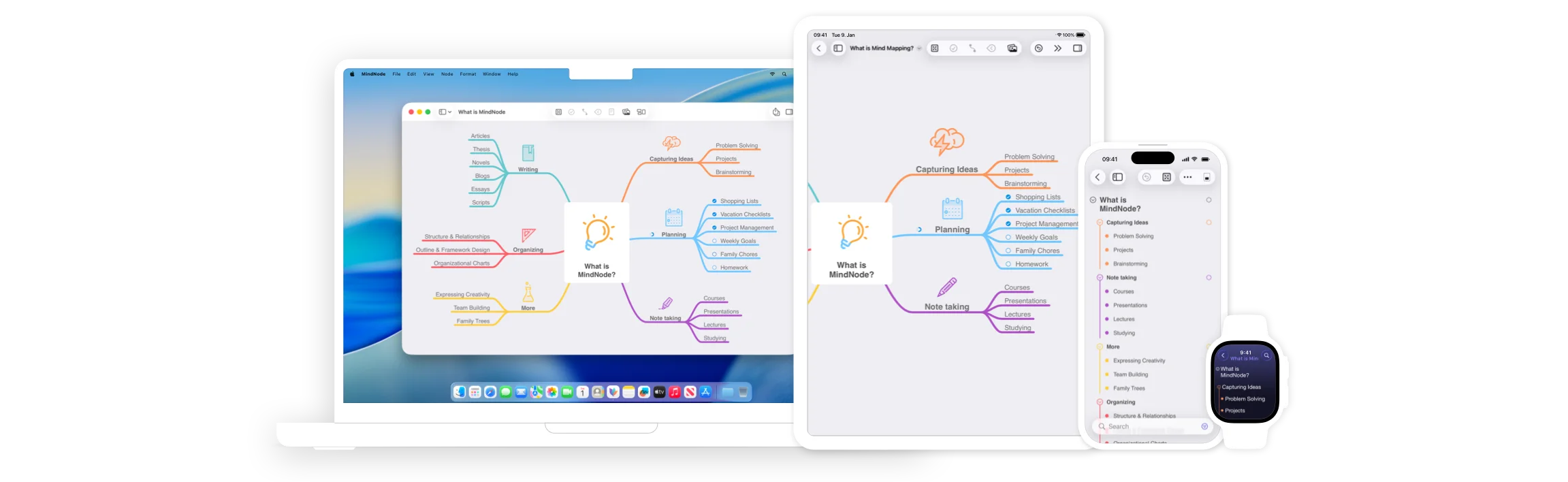
MindNode Classic is available on the App Store, but no longer listed in the search results. You can install it using the following links.
As we built our new conflict-free syncing and live collaboration system, we realized our modern approach simply didn’t fit the classic, file-based model that MindNode had used for years.
We’d run into similar limitations before, but this time the change was too fundamental to work around.
Because we know many of you depend on your existing workflows, we decided not to force a disruptive change. Instead, we created a new app that embraces modern technologies while letting you continue using the version you already know and love.
| MindNode Classic | The New MindNode | |
|---|---|---|
| Document Model | File-based documents stored in Finder or Files. | Documents managed within the app and synced automatically with iCloud. |
| Syncing | Syncing is handled by third-party provider. Conflicts need to be resolved by the user. | Modern conflict-free syncing between all devices. |
| Collaboration | Not supported by the app. | Real-time collaboration with live updates for all participants. |
| Future Updates | Smaller fixes, but no major new features planned. | Continuous updates with all new features and enhancements. |
| Operating Systems | Compatible with macOS 13/iOS 16 or later. | Fully compatible with the latest and upcoming OS versions. |

Sync your documents seamless between Mac, iPhone, iPad and Apple Vision Pro. Conflicts are resolved automatically so you can make changes without worries, even when you are offline.

Documents are managed directly in MindNode and are no longer files in Finder or Files app. Documents are stored encrypted on Apple's CloudKit - the same service that powers iCloud Drive and Photos.

Mind mapping with others has never been easier. Collaboratively work on your next big idea with your entire team and see changes in real-time. Our live collaboration feature is fully end-to-end encrypted, ensuring your privacy.

Kickstart a new project with AI Brainstorming, summarize a mind map, and automatically remove image backgrounds. All powered by privacy-preserving Apple Intelligence.

Themes are no longer static. They are fully dynamic and automatically adapt to light and dark mode. You can also create dynamic and hierarchical themes using our improved personal theme feature.

Instead of choosing between manual and automatic layout, both are now merged into the all new flexible layout. Keep your mind maps neatly organized, while overriding the position for individual nodes.

The inspector is now more powerful with new options for sizing images and setting custom sticker tint colors. Nodes can also be styled using the new inline-inspector, appearing right next to a node.

Native app for Apple Vision Pro to perfectly work in a spatial environment. On visionOS, MindNode also features a new immersive brainstorming mode to collect all your thoughts as colorful pills that float freely in the space around you.

Display images inline in outline mode.

Newly created nodes with tasks are now automatically synced to Apple Reminders.

Greatly enhanced actions for Shortcuts allow integrating MindNode into any workflow. We also provide a collection of simple and advanced Shortcuts to help you get started.

MindNode Next has most of the same importers and exporters as MindNode Classic, but we enhanced them to support more features and styles.
You don’t need to decide right away. Classic will keep working just as it always has, and you can try the new MindNode whenever you’re ready.
Import your Classic maps, explore the new features, and move over when it feels right.
We’ll keep both versions maintained and make sure your work stays accessible.
If you rely on existing file-based workflows and prefer to manage your documents manually, MindNode Classic will continue to serve you well. It’s stable, supported, and familiar.
If you’re ready for live collaboration, seamless syncing, and the latest platform features, the new MindNode is the right choice.
During the migration phase we refered to the new MindNode as MindNode Next. We are now just calling it MindNode and our legacy version MindNode Classic.
You can import your existing MindNode documents into the new MindNode. After importing you can keep your documents as backup or delete them.
In the new MindNode app you can find a Backup feature in the settings. This feature exports all documents as stand-alone MindNode documents.
If you’re a MindNode Plus subscriber, both apps are included.
If you purchased a one-time Classic license before we switched to subscriptions in early 2020, that license remains valid for Classic.
Until early 2020 we also offered a one-time purchase option for MindNode Classic. When you switch to the MindNode Subscription you get full access to our new MindNode version. Additionally, subscribing will give you access to several exclusive subscription features in MindNode Classic:
You can try out the subscription without risk of loosing features. When the subscription ends, you will continue to have access to your original legacy licenses feature set.
Download MindNode now and start exploring your ideas in a whole new way.