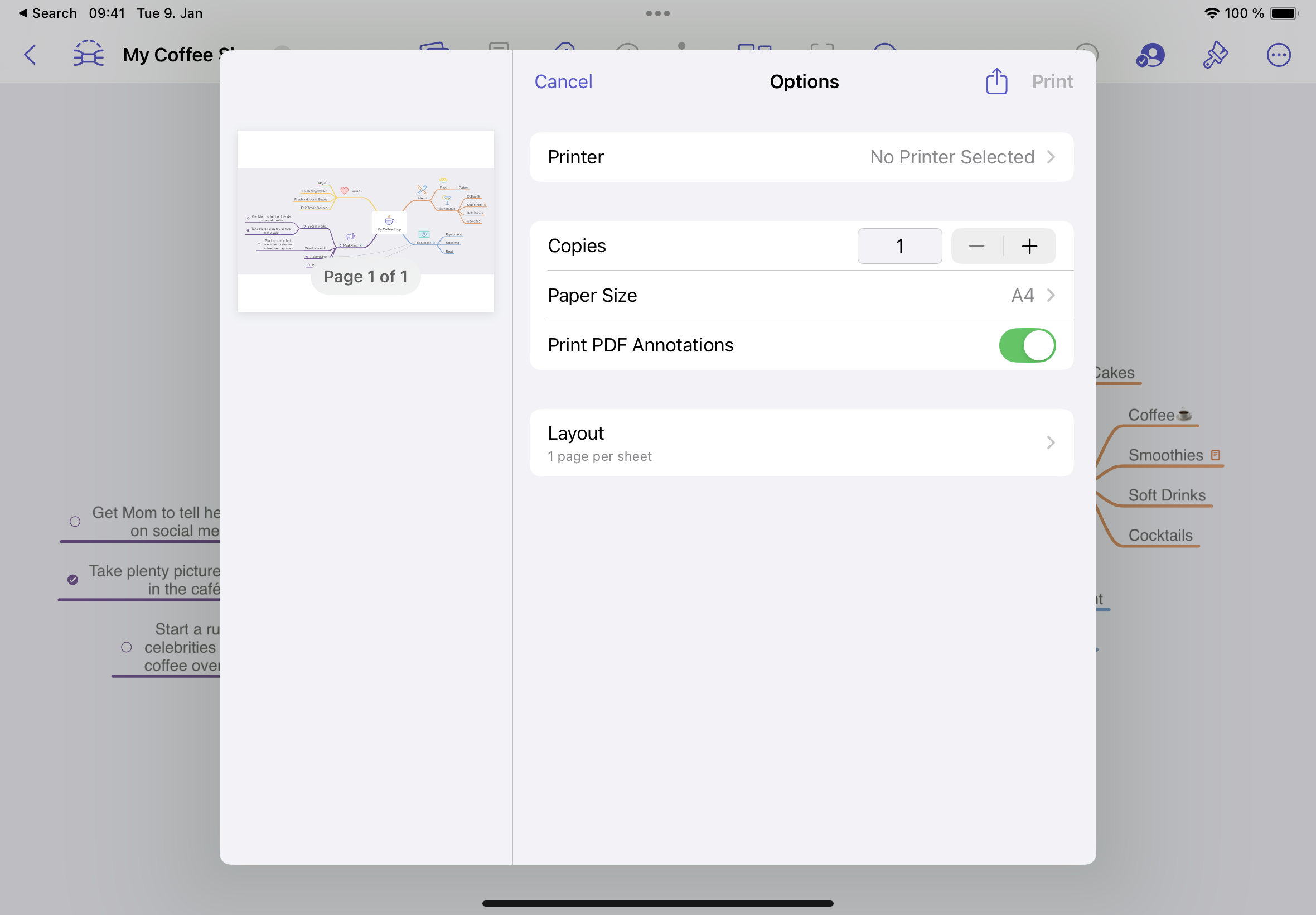Once you're ready to bring your ideas to paper, please follow these steps to print your document:
On macOS:
- Click on File in the Menubar.
- Select Print Document... from the dropdown menu.
- Or use the shortcut "cmd+P".
In the print dialogue, you can customise various options:
- Colour or Black & White
- Paper Size
- Orientation (Portrait or Landscape)
- Media and Quality
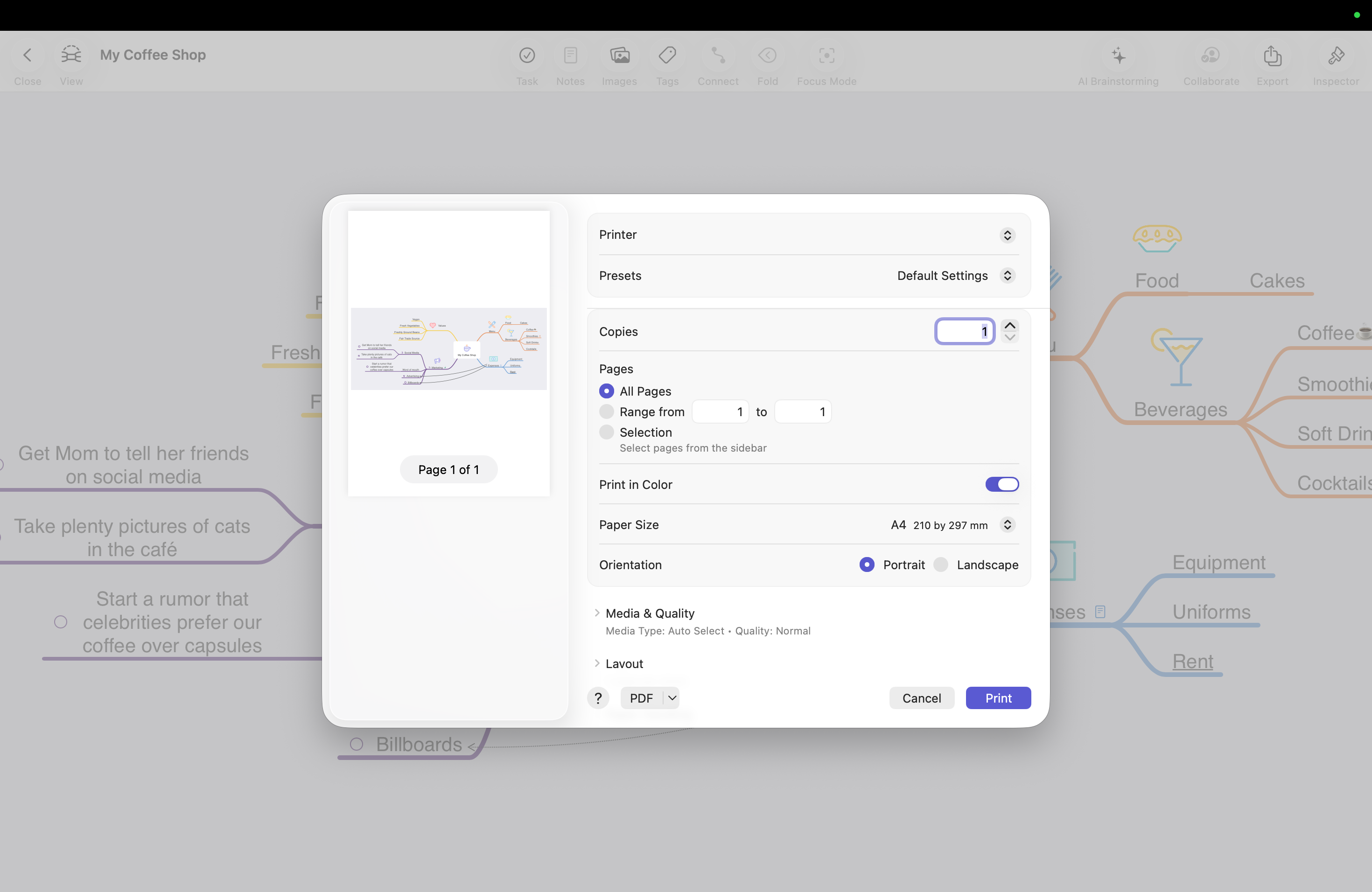
On iOS:
- Tap on document name in the upper left corner.
- Select Print from the dropdown menu.
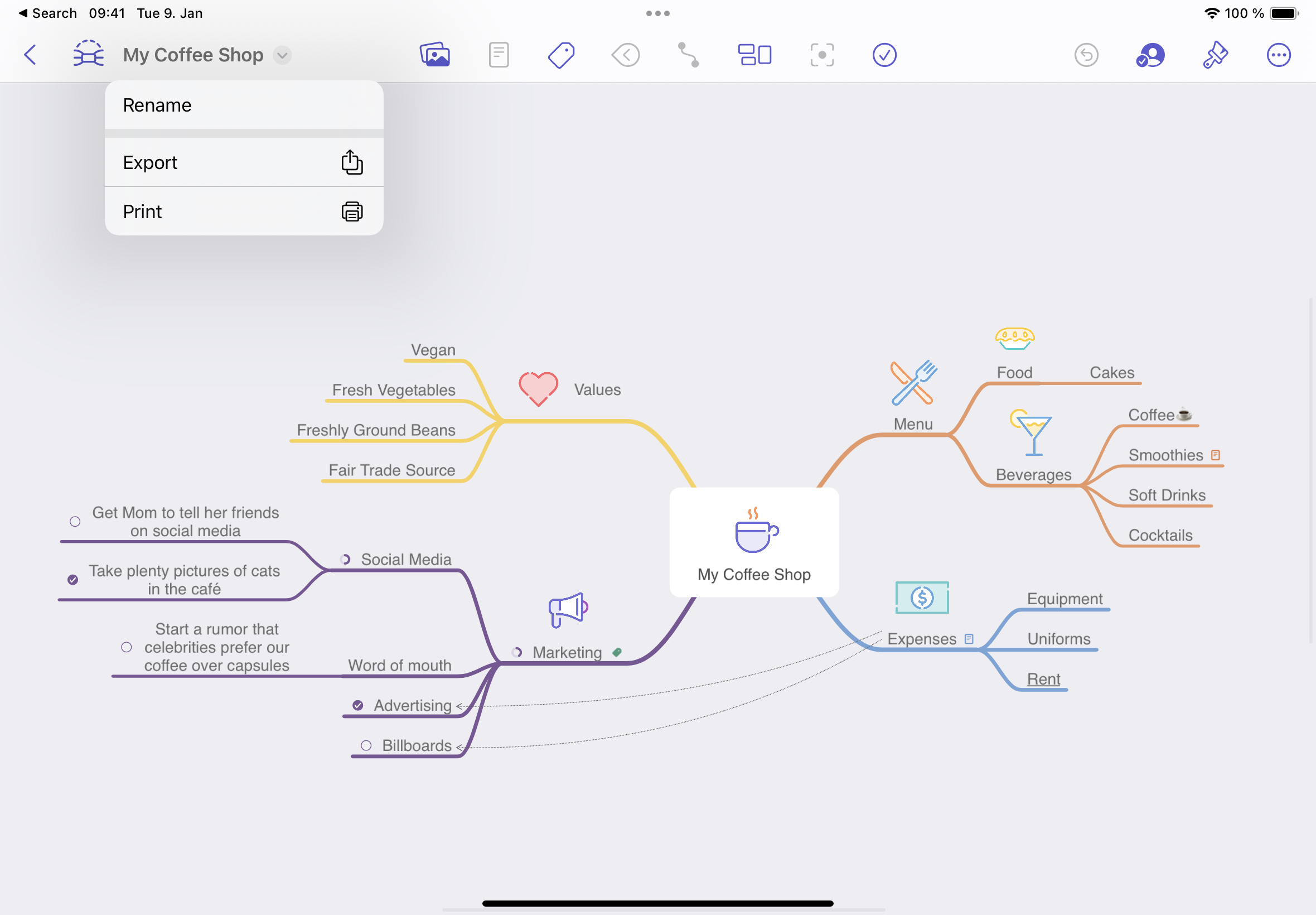
You can customise various options in the print dialogue, such as the paper size and layout.