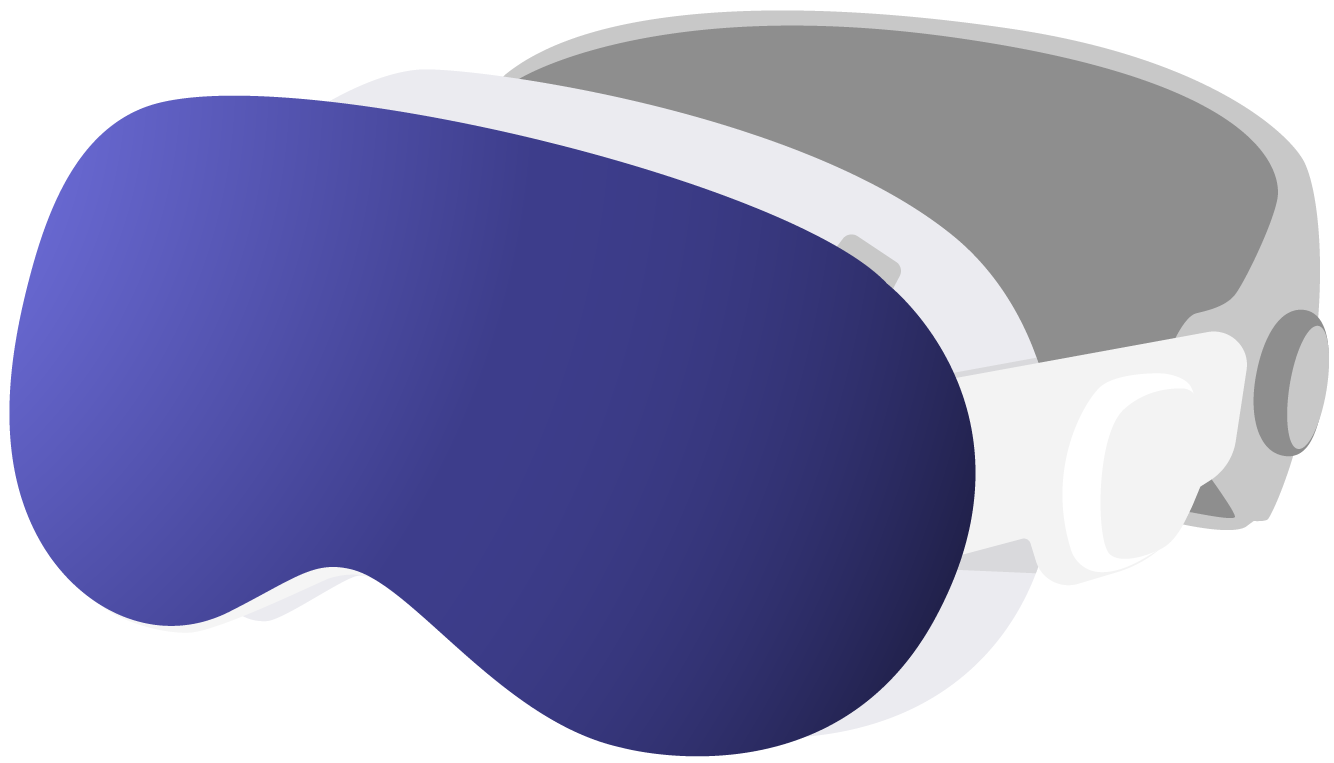My document has missing images - what now?
September 05, 2023

What is causing this issue?
If you are seeing this error message when trying to open a MindNode file, some assets of the document got lost since last saving the document. Those assets can be images, stickers, PDFs or cross connections.
We are still investigating the underlying issue, but at the moment we know of two possible scenarios where this might happen:
- The MindNode file was duplicated via the main menu (File > Duplicate) in a version prior to 5.2.2.
- A cloud sharing service other than iCloud Drive is being used to save (and sync) MindNode documents (e.g. Dropbox). MindNode uses File Packages to store documents and some third party sharing providers don't correctly support them.
How to resolve this issue?
- Browse the earlier Versions of the affected MindNode file.
- Choose "Open Anyways" when opening the document and remove the empty image placeholders.
- Choose "Open Anyways" when opening the document and replace the missing items.
How can I prevent this issue from happening again?
- Ensure you have the latest version of MindNode installed on your device
- When using a third-party sharing provider, ensure the entire document is download before you open the document or, configure MindNode to always use Single File document format. On iOS, this will happen automatically when saving a document to a third party sharing service. On Mac you can change the format by going to the MindNode main menu File > Export To > MindNode... . In the MindNode for Mac Preferences, you can also set Single File format as the default format for all new documents.
Get MindNode
Download MindNode now and start exploring your ideas in a whole new way.