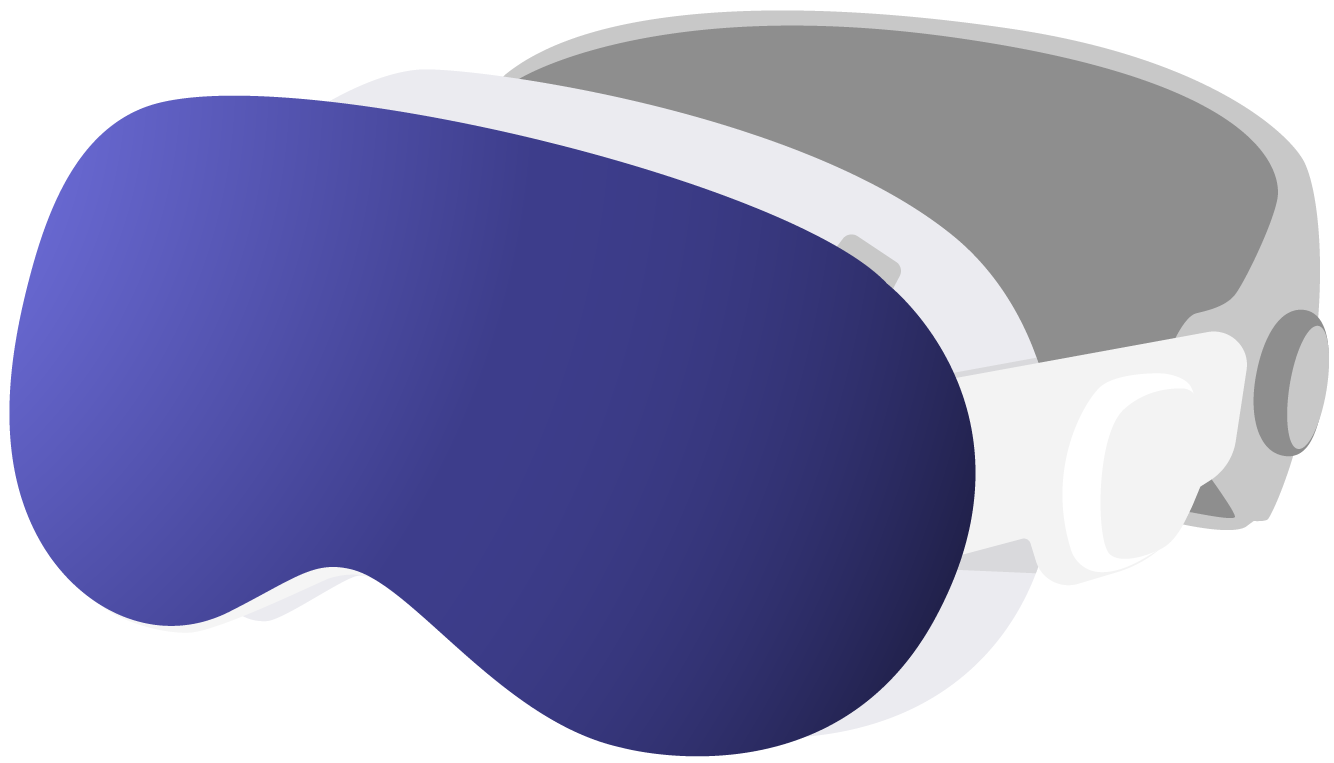How can I get the MindNode shortcuts to show in the Siri Shortcuts app?
August 01, 2019
In general MindNodes supported shortcuts should automatically be accessible via the Siri Shortcuts app.
Should this not be the case please follow these steps:
1. Open MindNode for iOS
2. Open the settings in MindNode (little gear icon, upper left corner)
3. Select Settings again
4. Shake your device and tap on 'Show Settings'
5. Now tap on 'Donate Siri Shortcuts':

Get MindNode
Download MindNode now and start exploring your ideas in a whole new way.