MindNode Account is our optional account system that enhances our MindNode Plus subscription. Previously, you needed an iCloud Account to share our subscription between your devices. Using MindNode Account, you can now access your subscription from devices that do not use iCloud (e.g., devices owned by a company or personal devices using different Apple IDs).
How to create a MindNode Account:
Start setting up to MindNode Account on the device you used to subscribe to MindNode Plus.
- Open the Settings in MindNode
- Go to the Account tab
- Click on the 'Create Account' button
- Now sign up either using Apple or your email address
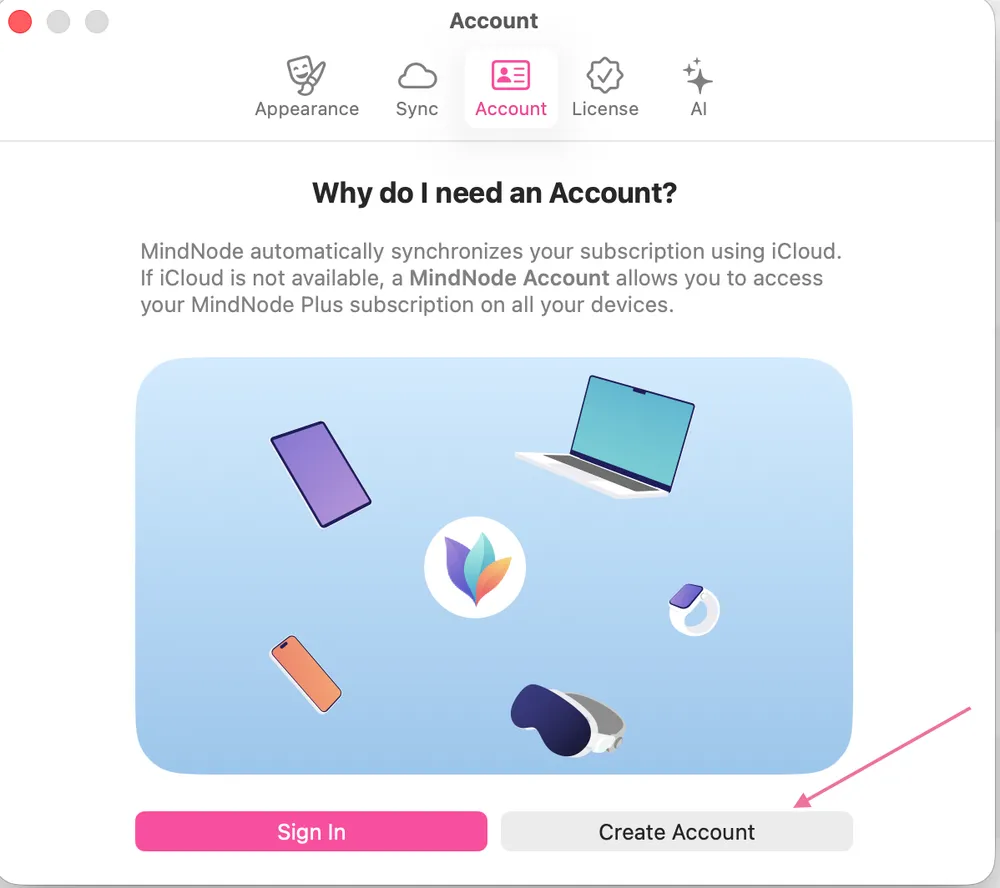
To enable MindNode Plus on your other devices:
- Open the Settings in MindNode
- Go to the Account tab
- Click on the 'Sign In' button
- Sign in with your account details
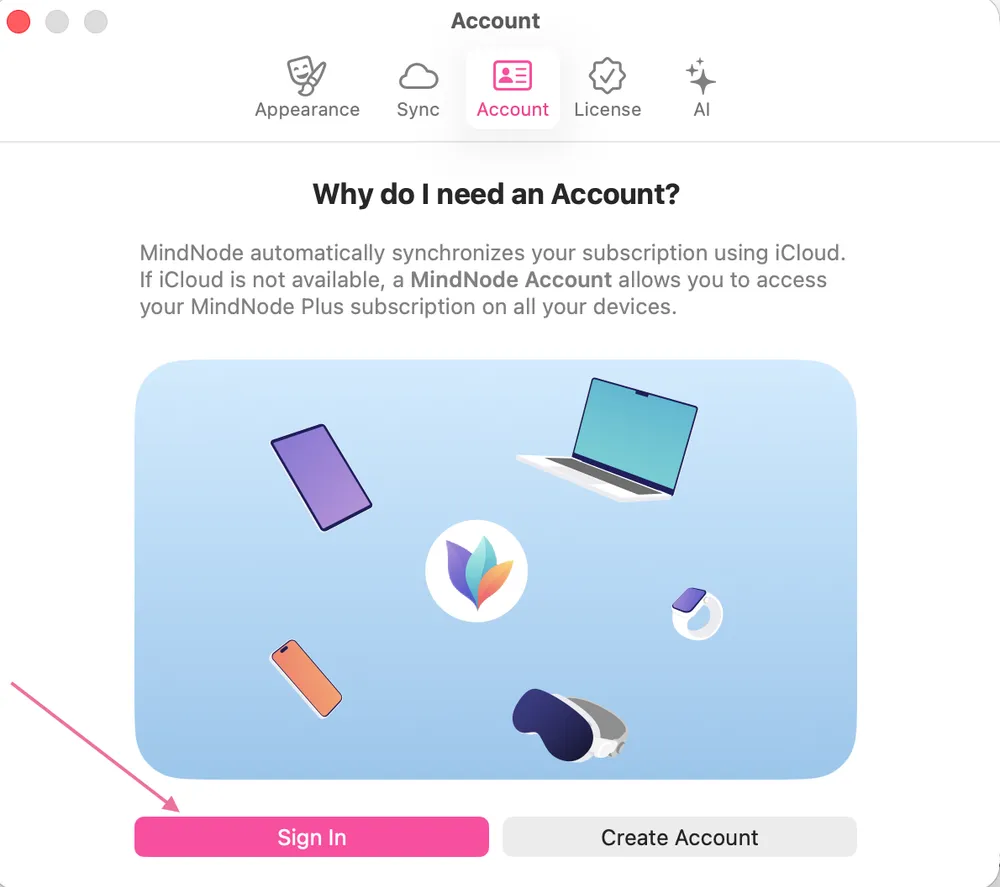
What MindNode Account is not:
- In most cases, it's not necessary to have a MindNode Account.
- MindNode Account will not sync the documents between your devices.
- It's not a storage location for your MindNode documents.
- It doesn't allow you to share your documents with other users.
- It's not an additional service for users who have MindNode activated through Setapp.
