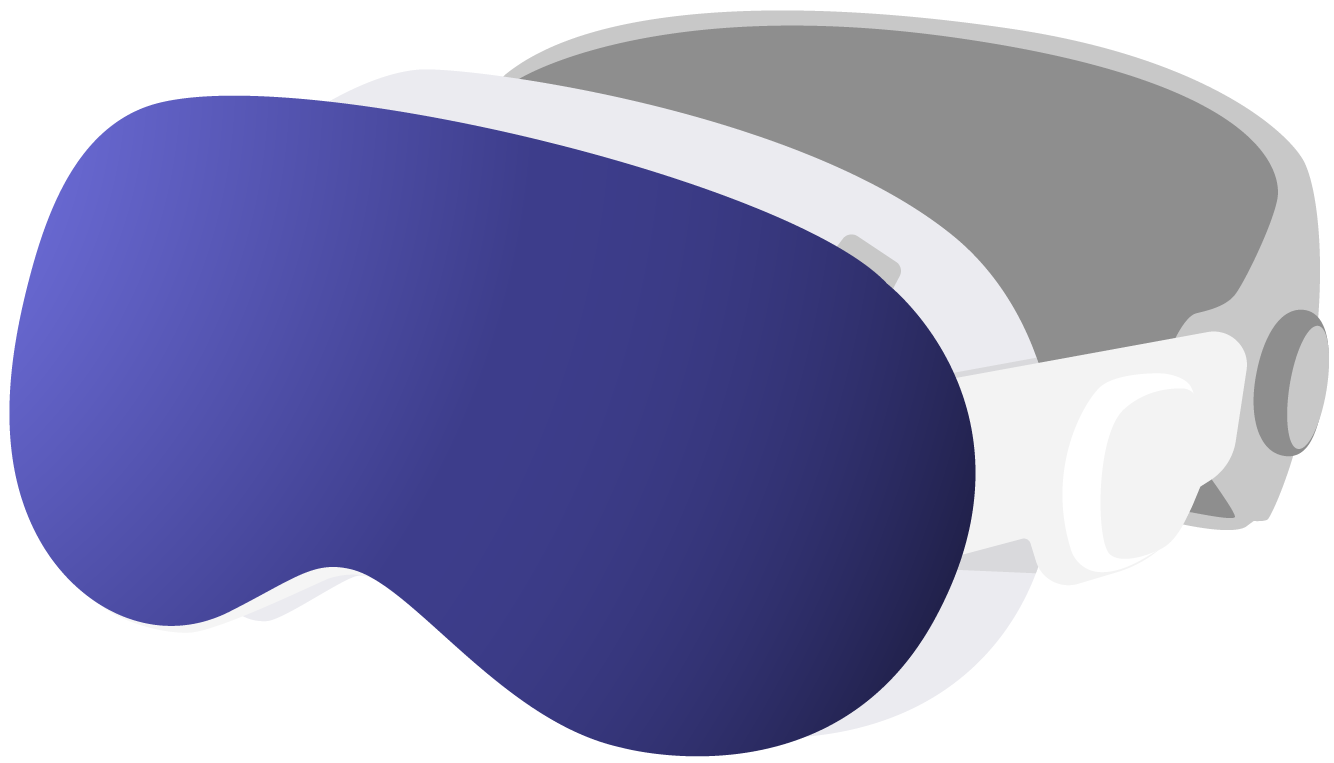6.1
Sep 30, 2019
New Features
Multiple Documents
- iOS
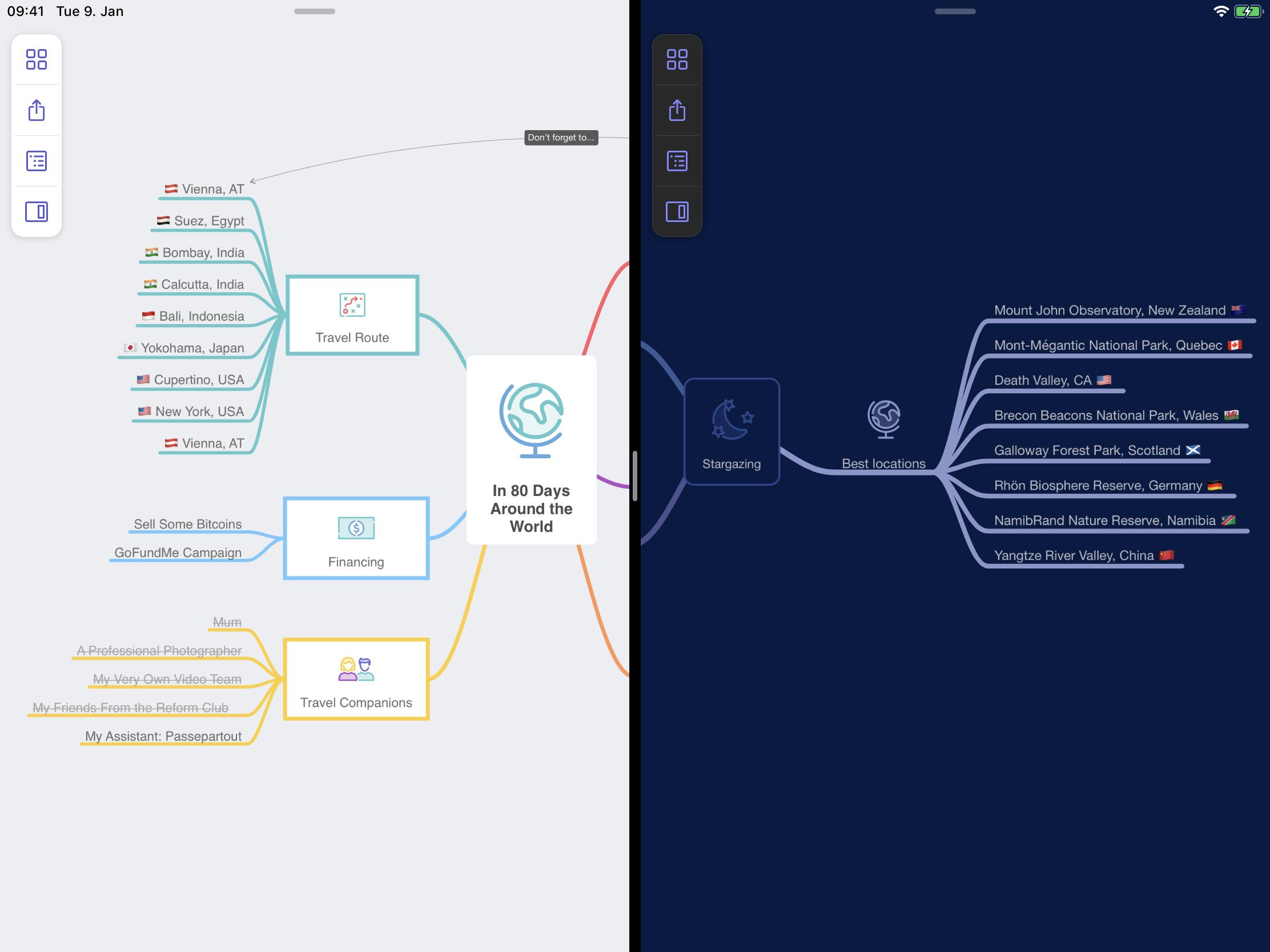
We've updated our iPad version to allow opening multiple documents. Open two MindNode documents side by side to work on them simultaneously. We also extended support for multiple documents to Quick Entry, which now supports multiple drafts.
Shortcut Parameters
- iOS

Shortcuts now support parameters and our "New Document", "Export" and "Quick Entry" shortcuts take full advantage of them.
System Dark Mode
- iOS

iOS 13 adds a system-wide Dark Mode and we are now fully supporting it. We also added the ability to configure the default appearance in MindNode's settings. For example, if you preferred our previous theme-base dark mode, you can configure it there.
Annotate Images
- iOS
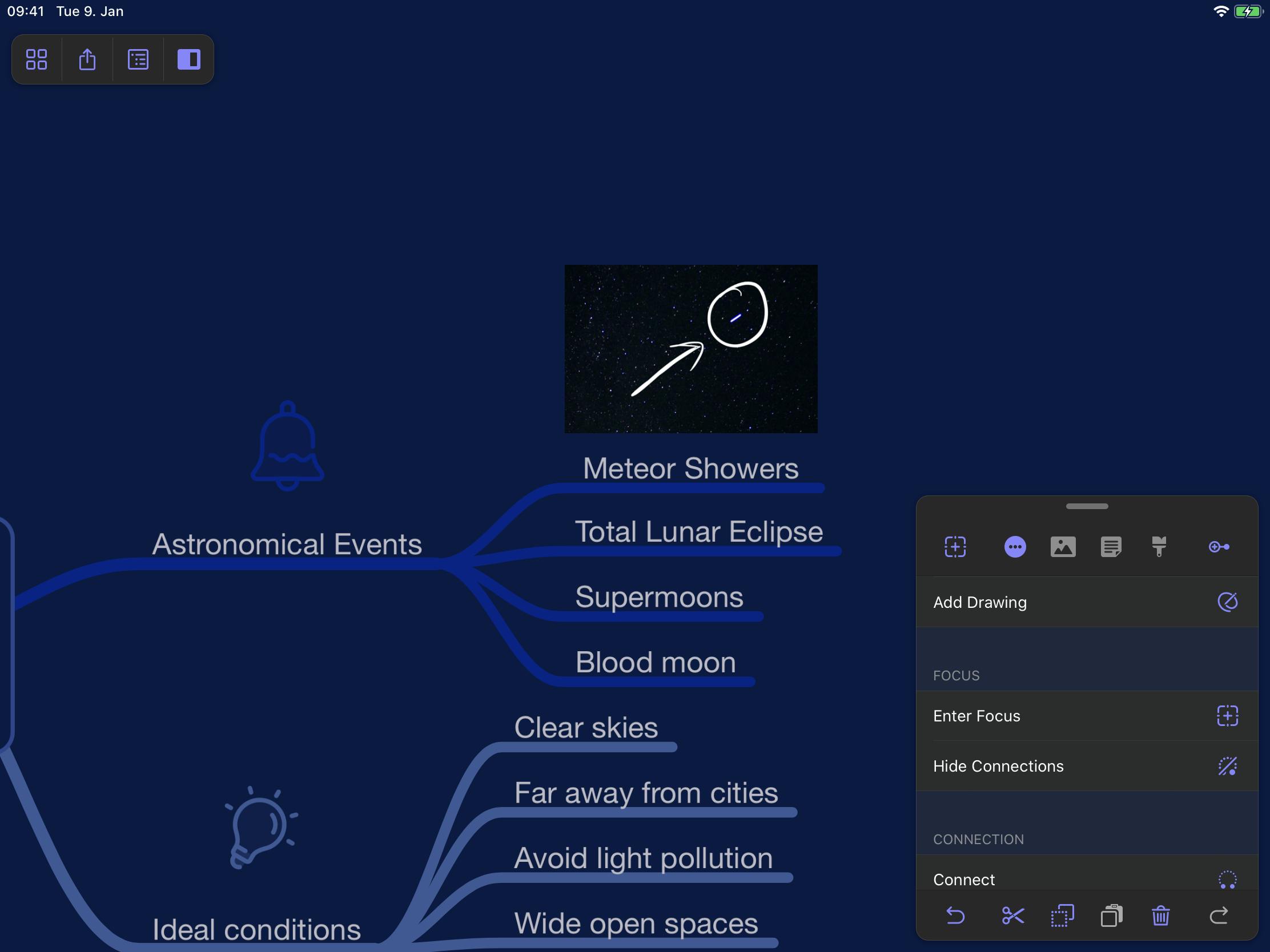
MindNode integrates with new iOS 13 Apple Pencil improvements. Add new drawings to your documents or annotate existing images. You can also take Full-Page screenshots using iOS' native Screen Capture tool (Press the Side/Top button and the Volume up button at the same time).
Improvements
- Full support for iOS 13 gestures (undo, redo, copy & paste)
- Home Screen Quick Actions on iPadOS
- Support for external storage media in iOS 13
- 2-finger multi-select swipe gesture in Outline Mode in iOS 13
- iOS 13 native sheet presentation
- Improves previews for themes with bordered nodes
- Ensures that when importing a document, the original file is not deleted
- Allows equal-characters in filenames