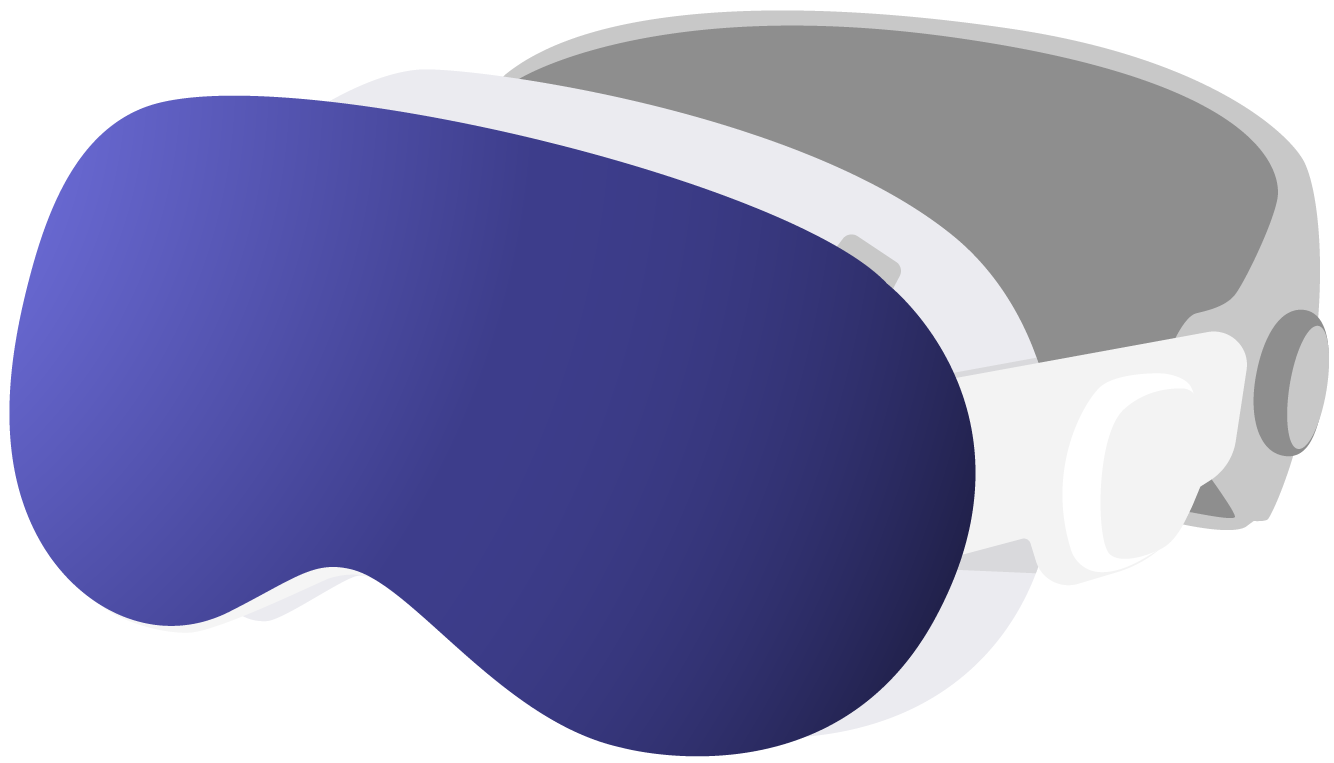5.0
Nov 28, 2017
New Features
QUICK ENTRY
- iOS
- Mac

Start your brainstorming process by collecting thoughts directly in your main menu, even when MindNode is not running. When you are ready convert them to a mind map to further develop your idea.
NEW LAYOUT
- Mac

Adopted a more traditional app layout to improve discoverability. Important actions are now in the toolbar and no longer hidden away in the sidebar. Customize the toolbar to better suit your needs. A new left sidebar hosts the outline and the new theme picker.
NEW DESIGN
- Mac
Many aspects of the user interface were updated to give the app a fresh new look and feel. All UI icons and stickers were updated in an all new style.
NEW DESIGN
- iOS
Almost every user interface of the app was updated to give the app a fresh new look and feel. The interface is now tinted in indigo. Stickers were updated in an all new style.
FLOATING PANELS
- iOS
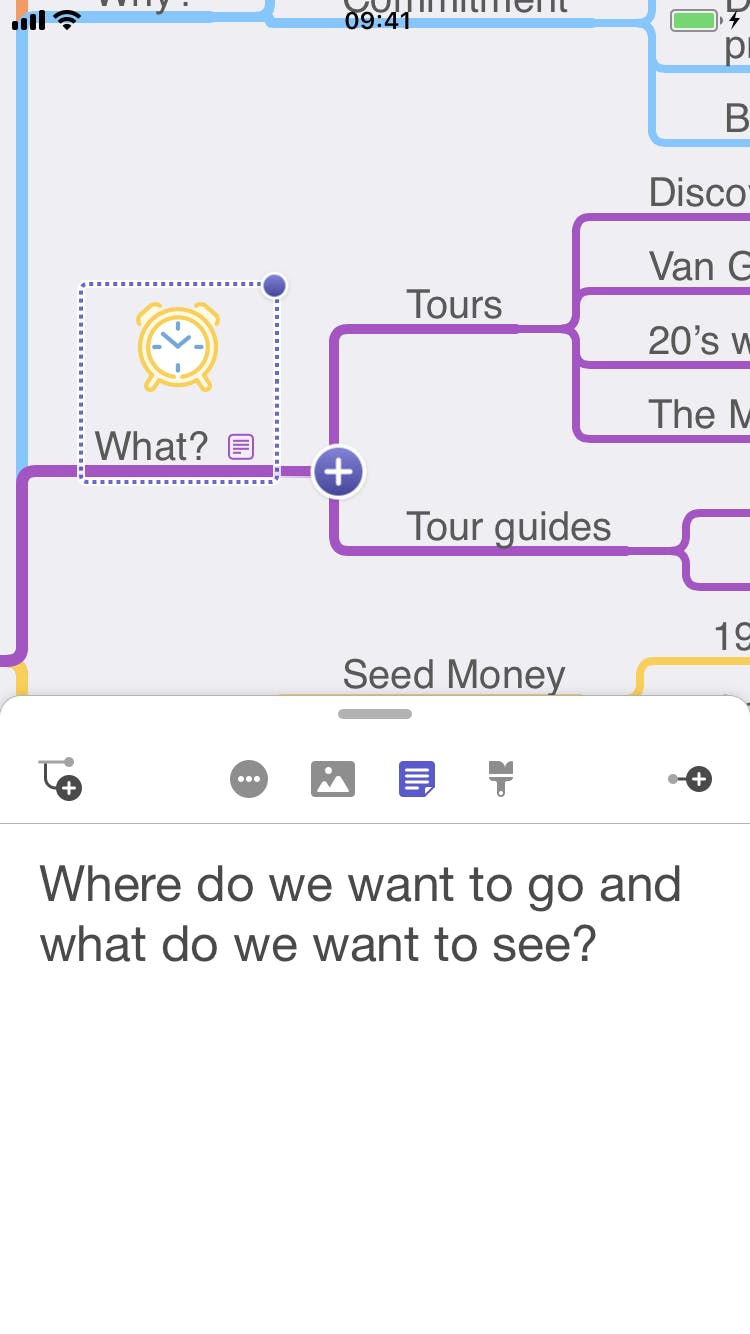
All new lightweight design that is a perfect fit for iOS 11 and the brand new iPhone X. Collapsed panels allow easy access to important shortcuts. Expanded panels host inspector, outline and the all new actions panel. The actions panel gives access to new and relevant actions like "Sort Subnodes Alphabetically", "Zoom to Fit", and "Add new parent node".
TOP-DOWN-LAYOUT
- iOS
- Mac

Grow your mind map from top to bottom, or bottom to top. Mix and match layouts on the same canvas.
ORTHOGONAL BRANCHES
- iOS
- Mac
Change line type from rounded to orthogonal to give them a more edgy look and feel.
NEW DOCUMENT MANAGER
- iOS
Adopted the new iOS 11 document manager. Open documents stored anywhere in iCloud Drive, create nested folders, and easily access documents from supported third party document providers like Box or Google Drive.
PERSONAL THEMES
- iOS
- Mac
Create as many personal themes as you like, sync them to all your devices, and share them with other. New built-in themes make your mind maps even more beautiful.
IMPROVED OUTLINE
- Mac
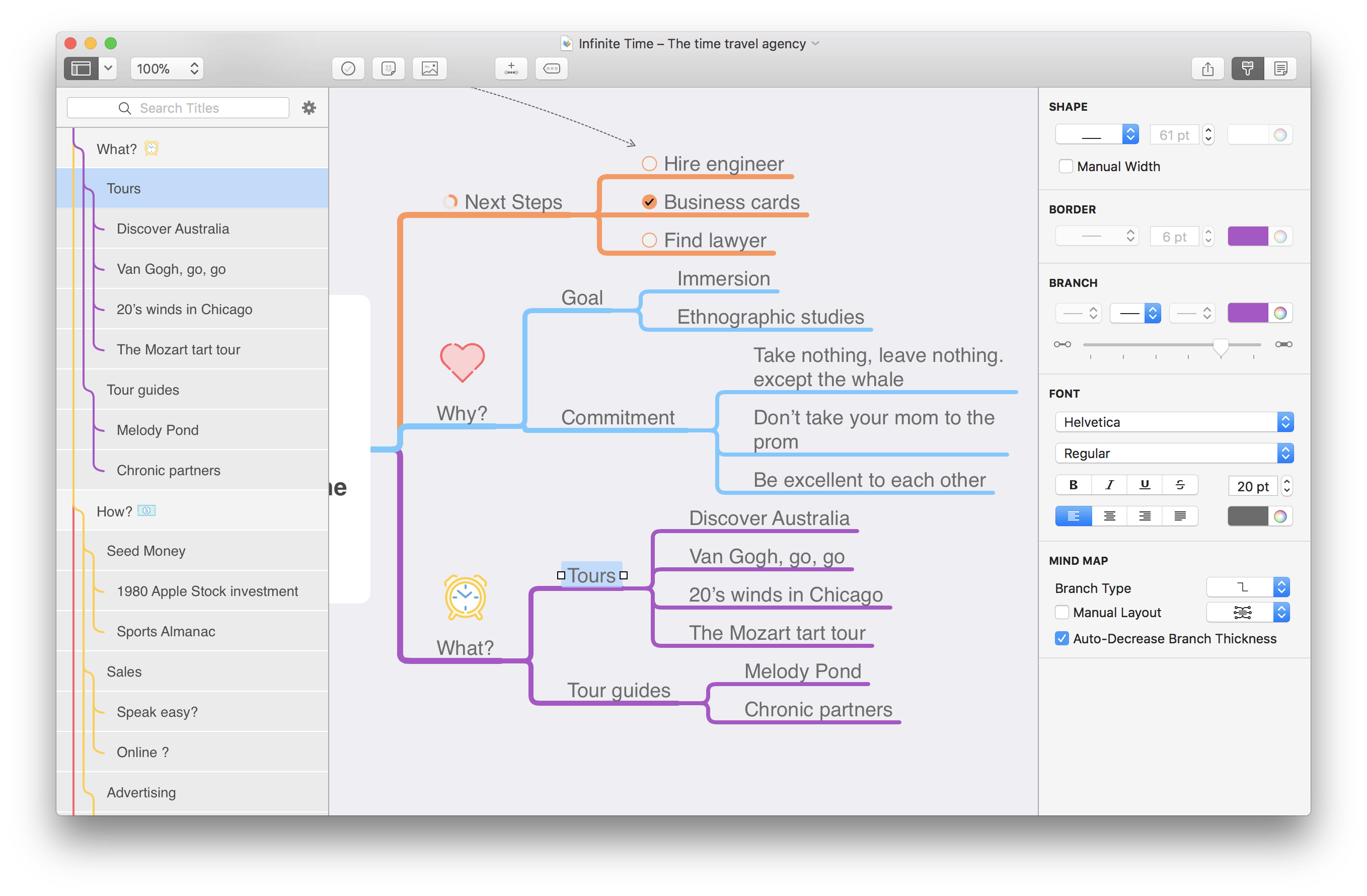
- Keep outline and inspector open at the same time
- Show notes inline
- Improved display of main nodes without subnodes
- Always show the entire node title, also when searching content
- Highlight all found results in the same node during search
- Resolves flickering text issue when entering text of a node that is shown in a search result
IMPROVED OUTLINE
- iOS
- Keep outline and inspector open at the same time on iPad
- Show notes inline
- Improved display of main nodes without subnodes
- Always show the entire node title, also when searching content
- Highlight all found results in the same node during search
- Resolves flickering text issue when entering text of a node that is shown in a search result
NEW COLOR PICKER
- iOS
Our brand new color picker gives you access to more colors than ever before and makes it easier to find related colors. Yes, you can now also select pink as a color.
FULLSCREEN MODE
- iOS
Switch to fullscreen mode to focus on your ideas even more, or to present your idea to your peers.
KEYBOARD SHORTCUTS
- iOS
Much improved keyboard support. Every action can be triggered using a keyboard shortcut.
- New unified shortcut to toggle folding (Option-Command-Down Arrow)
- Move nodes with the keyboard (Option-Cursor key)
- Allow to open text links with the shortcut Option-Command-K
- Allow to add text links using the Command-K shortcut
- Discover all shortcuts by holding the Command key on iPad
Improvements
- Automatic Dark Mode when using a dark themes
- Today Widget
- Drag and Drop support for text, images and colors
- Import Xmind documents
- Improve task indicator interaction
- More direct interaction when using Apple Pencil
- Trigger undo using a two-finger tap, redo with a three-finger tap
- Toggle a tasks without having to select the node first
- Fixes a bug that caused broken layout on copy and paste
- Fixes an issue during node resizing
- Make sure imported documents are correctly layouted
- Correct font inheritance when using Emojis
- Removes delay when opening the image picker
- Fixes an issue related to cut off of Asian candidate views
- Prevent jumping text editor frame when autocomplete is triggered
- Better align text editor with text to prevent jumps when entering text editing
- Fixes an issue that caused some characters to be cut off